CS410 Assignment no 03 Tutorial
Note: You are advised to strictly follow this tutorial for Assignment No.3.
→ Open VC++ 6.0
→ Select “Win32 Application” from “Projects” Tab and enter Project Name as “Spring 2013_CS410_3_VUROLLNO”. Finally click “Ok” button.
→ In “Workspace” window, open “Class View” and double click “WinMain” function and write down your code in “WinMain” ¾ Replace “APIENTRY” with “WINAPI”.
→ A folder will be formed with the same name you select for the Project Name i.e. Spring 2013_CS410_3_VUROLLNO.
→ Zipped this folder and upload it over VULMS before deadline.
CS410 Assignment no 03
Instructions
Please read the following instructions carefully before submitting assignment:
It should be clear that your assignment will not get any credit if:
o Assignment is submitted after due date.
o Submitted assignment does not open or file is corrupt.
o Assignment is copied (From internet/From students).
You should consult recommended books to clarify your concepts and can also put queries on MDB.
Objective
To understand and practice Basic concepts of Windows.
Software (s) Used to develop Assignment
Visual C++ 6.0
Language
C/C++
Assignment Submission Instructions
Assignment should be submitted in a zipped folder named “VU-Roll No” format, which includes all project files.
Assignment Marks Distribution: 5+2.5+2.5+5+5= 20
Background:
XYZ Technologies
XYZ Technologies is a leading international provider of automated and IT enabled solutions catering to businesses across various verticals around the globe. Since its inception in 1995, XYZ has regimented itself being committed to deliver the best software solutions. XYZ has ever since used highly experienced resources in analysis, development, quality assurance, and implementation to provide a wide range of high-quality consulting services and cost-effective development of customized application software. XYZ’s worldwide domain and subject matter expertise, proven track record and the capability to act as solution integrator can give you a truly cost-effective solution that not only meets, but surpasses your needs.
Scenario:
Pogo GoGo – Project Game Development
After the probation period, XYZ company was very happy with selected people. So they have decided to assign them their tasks and duties. The manager of Win32 programming department has a project to develop a game named “Pogo GoGo” for Win32 windows operating systems.
Evaluation:
Now being a team member of this project, you need to perform the given tasks. The main concern of these tasks is about developing a window and altering its basic functionality of “Maximize”, “Minimize” and “Close” buttons on the title bar.
The tasks are given below:
Task 1: Create a Window which should have display at the centre of your screen and size should have 400 x 400. The background of window should be black and title bar should contain “Pogo GoGo”.
Task 2a: Originally the “Maximize” button MAXIMIZES the Window but you have to change its functionality i.e. when you click on it, it should perform the functionality of MINIMIZE.
Task 2b: Originally the “Minimize” button MINIMIZES the Window but you have to change its functionality i.e. when you click on it, it should perform the functionality of MAXIMIZE.
Task 3: When you press the “Close” button, it should display a message window i.e. Do you want to quit? After clicking the “Yes” button the application should exit, otherwise remain running.
Task 4: Text should be displayed at the same position as shown in the figure below and output should be exactly the same. And when you click Left/Right mouse button it should display a message like “Left Mouse Button Pressed” OR “Right Mouse Button Pressed”.
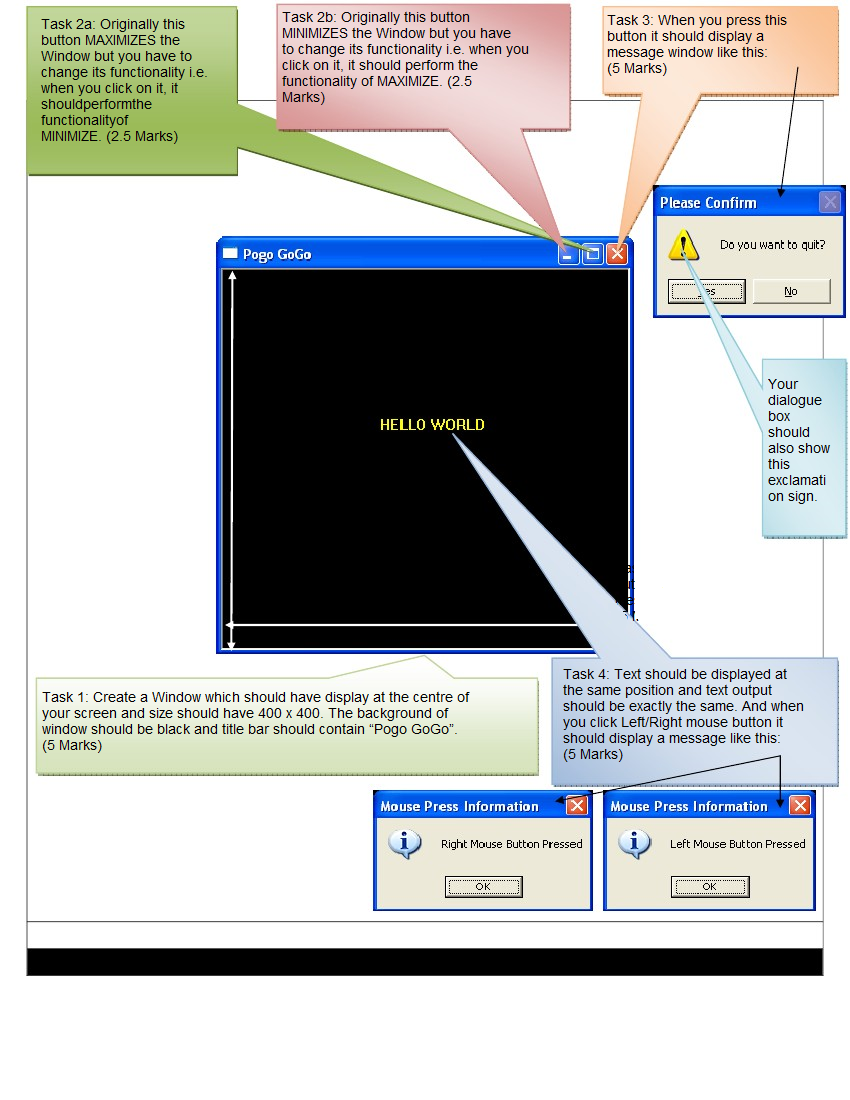
Lectures Covered: This Assignment covers Lecture No. 8 – Lecture No. 11
Deadline: Your assignment must be uploaded on or before 20th May, 2013.

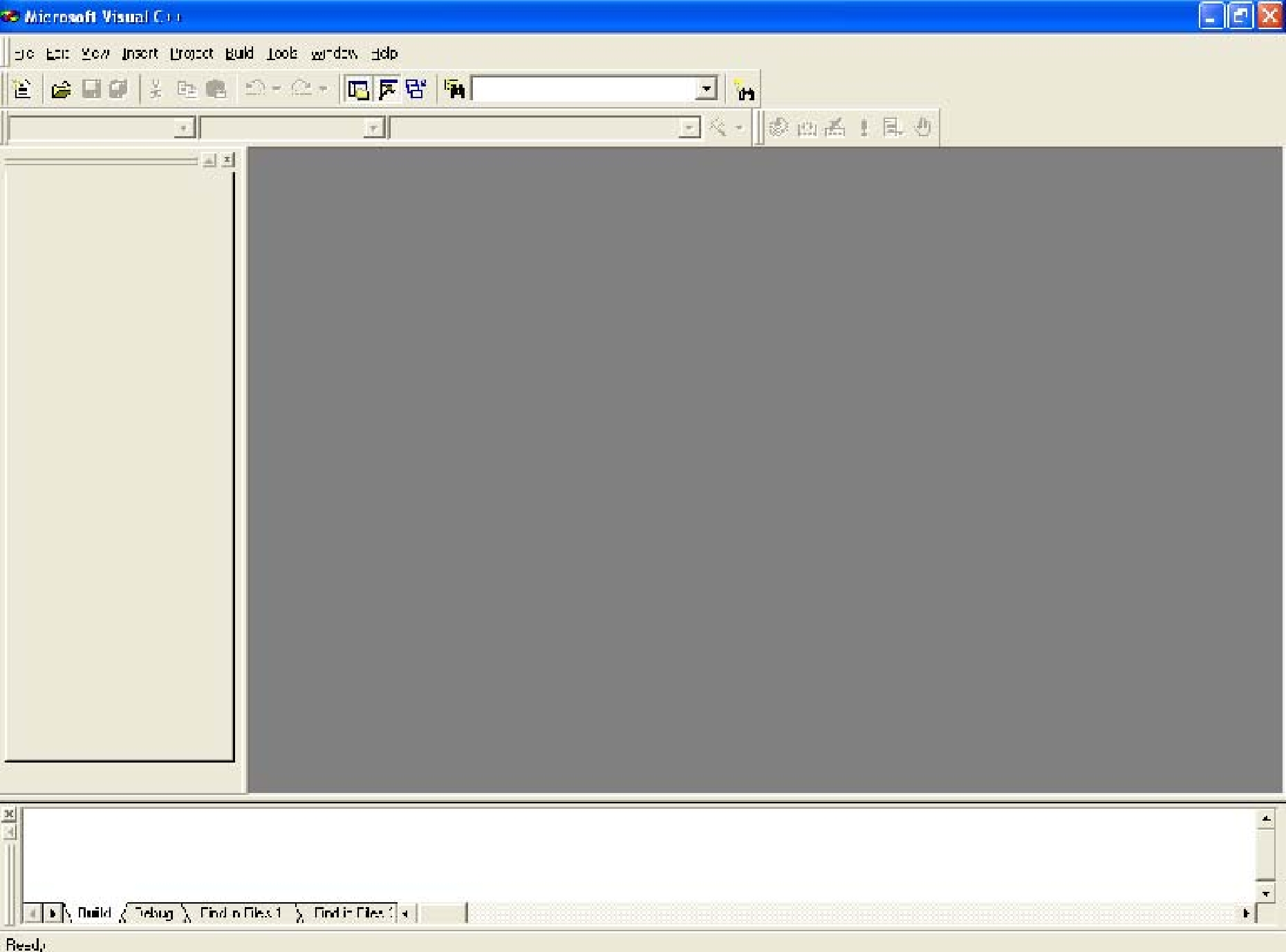
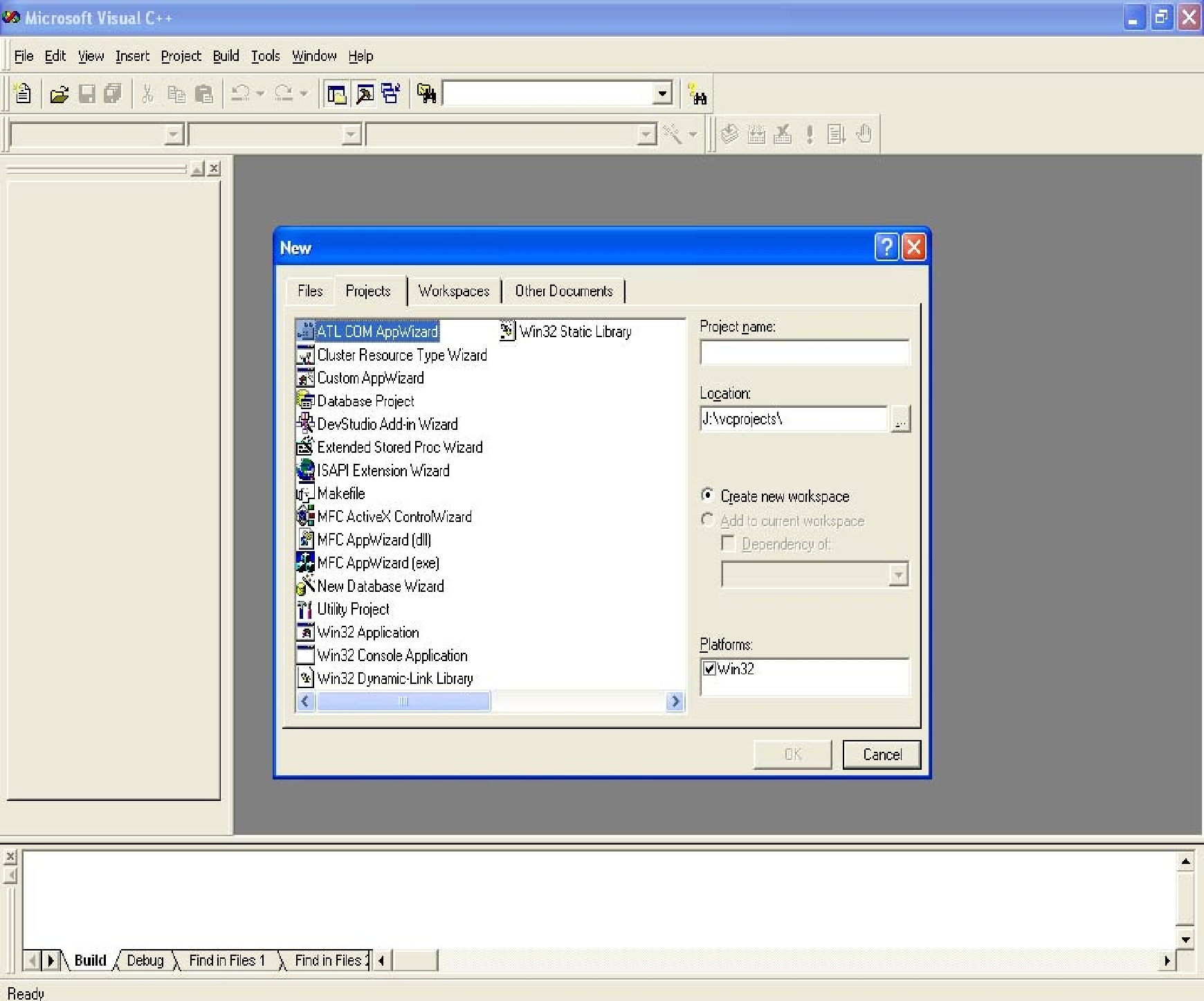
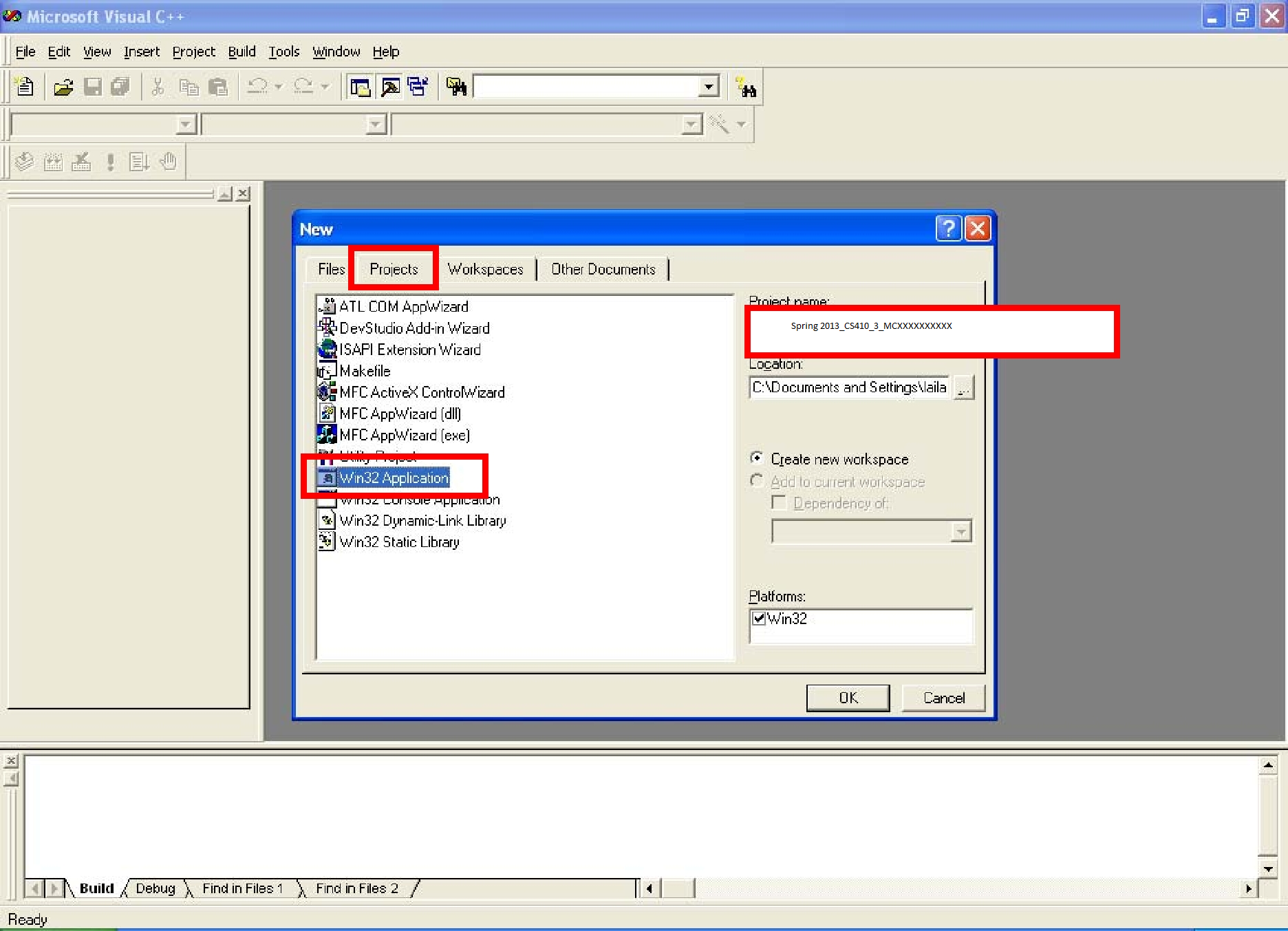
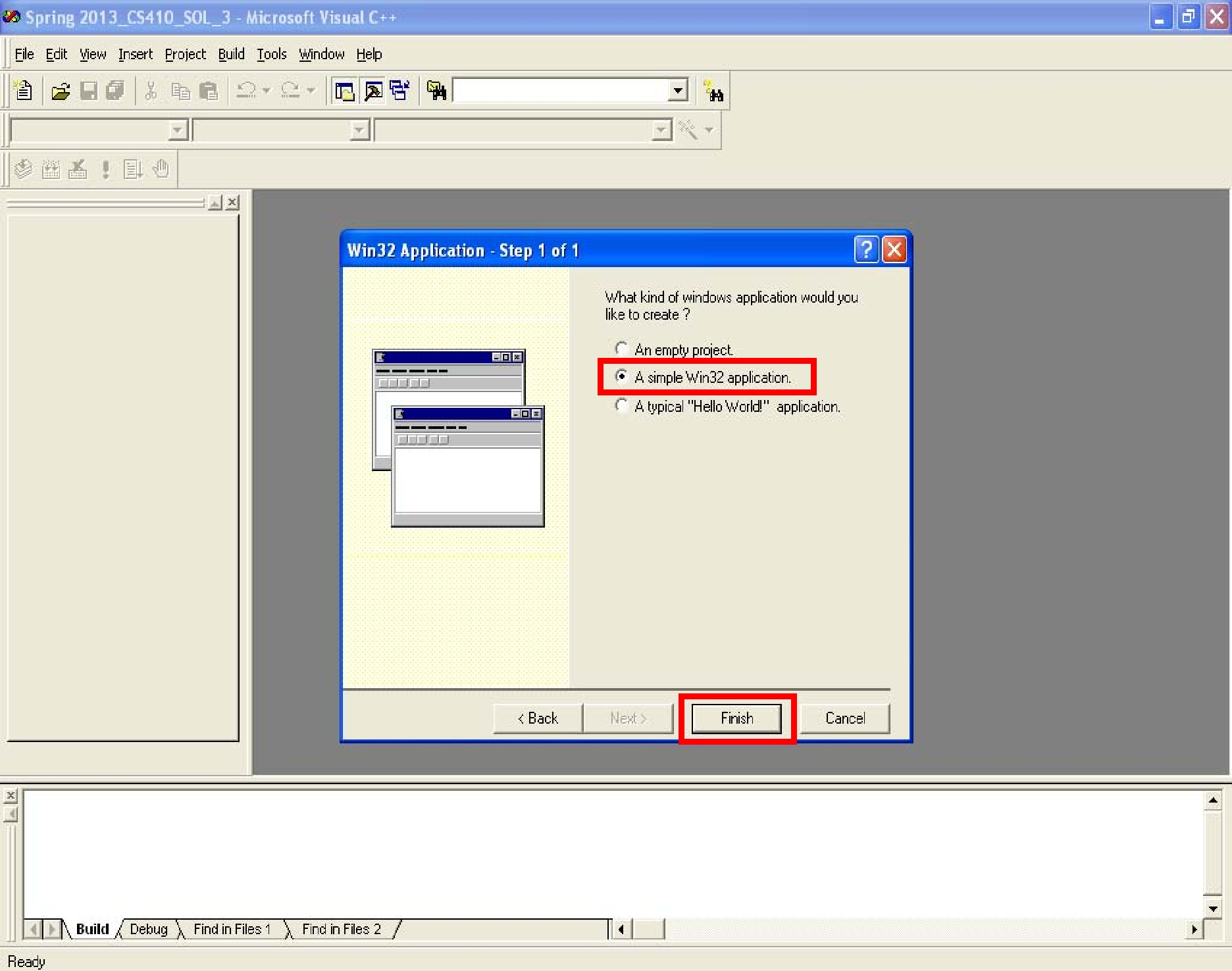
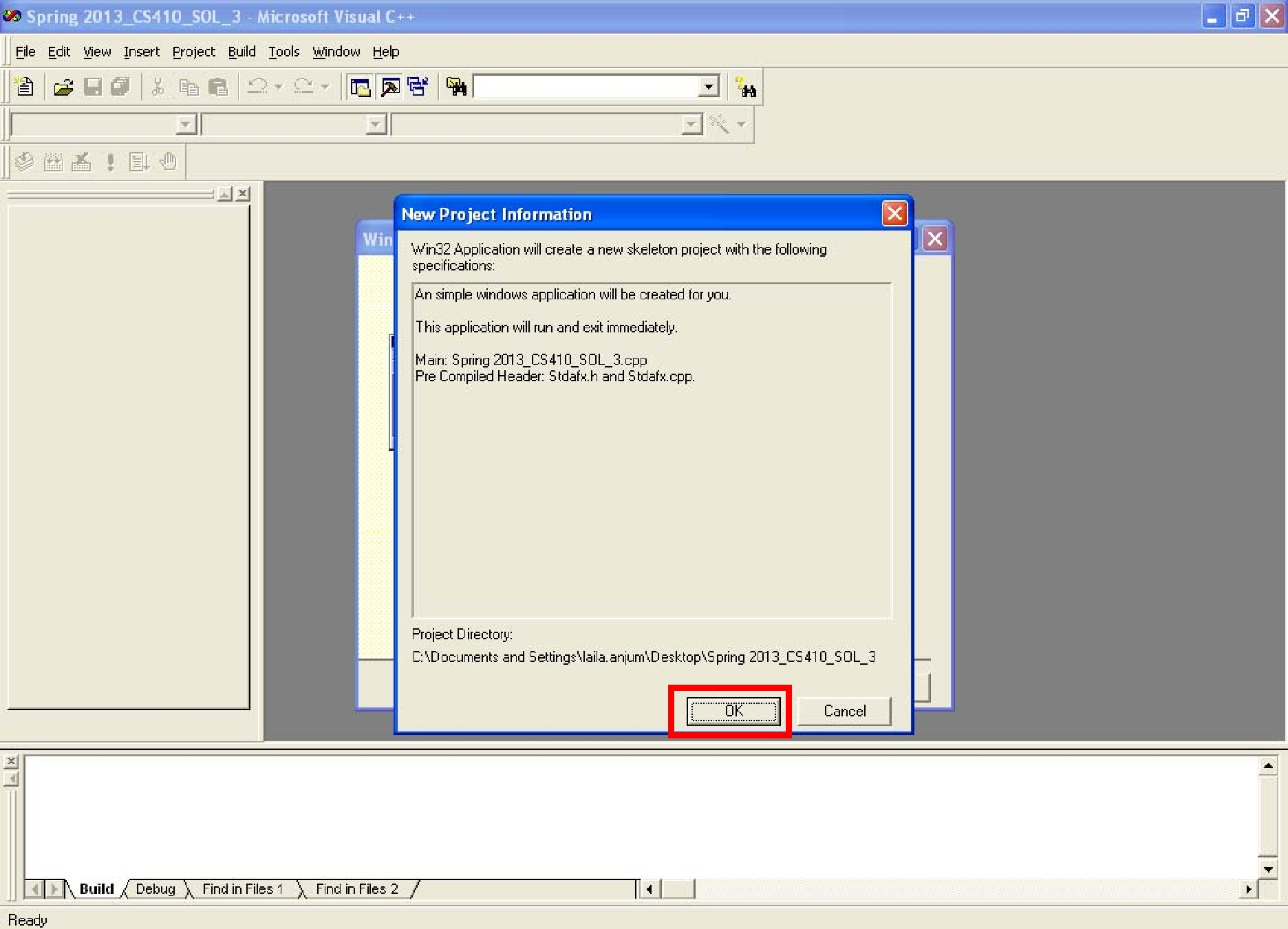
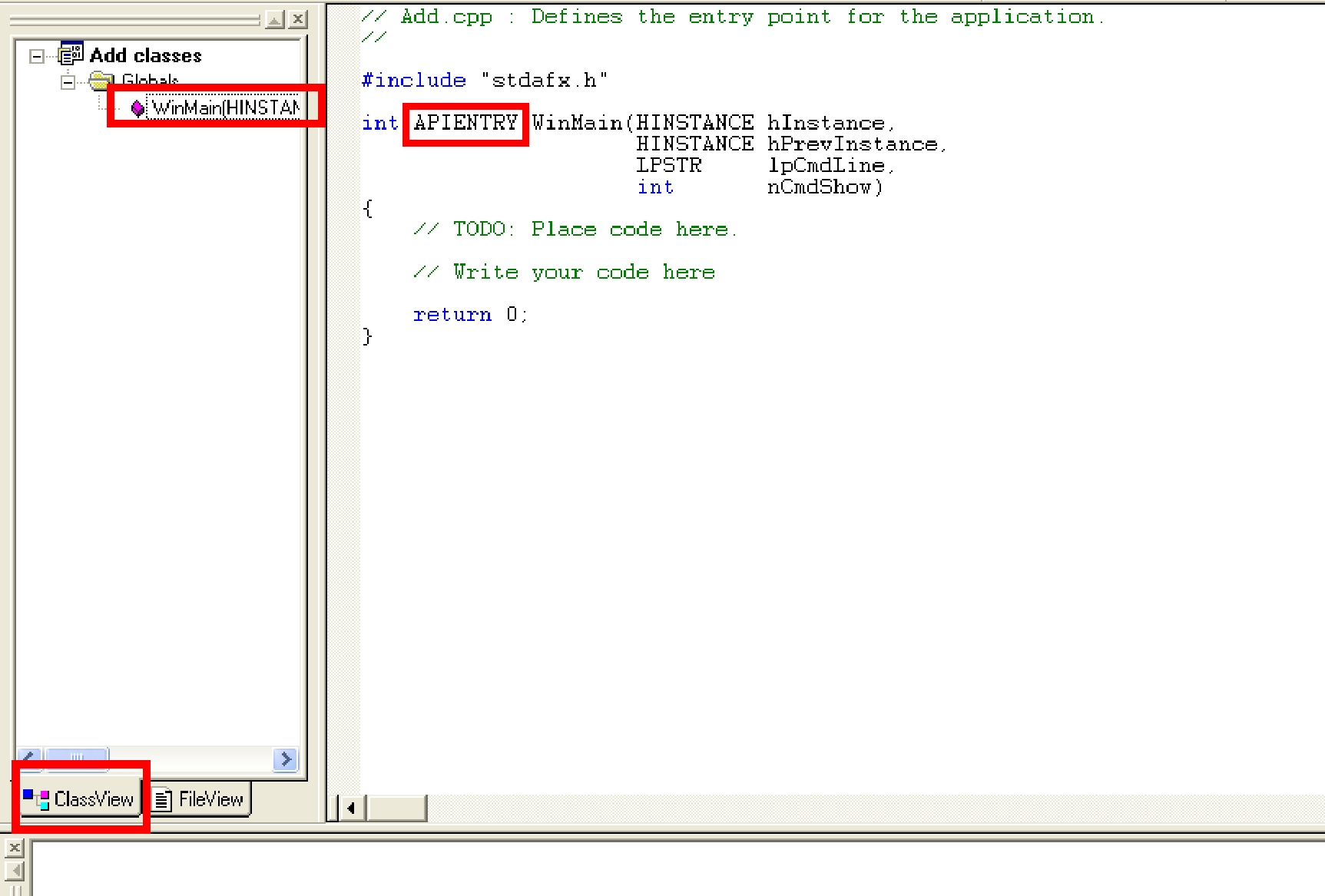
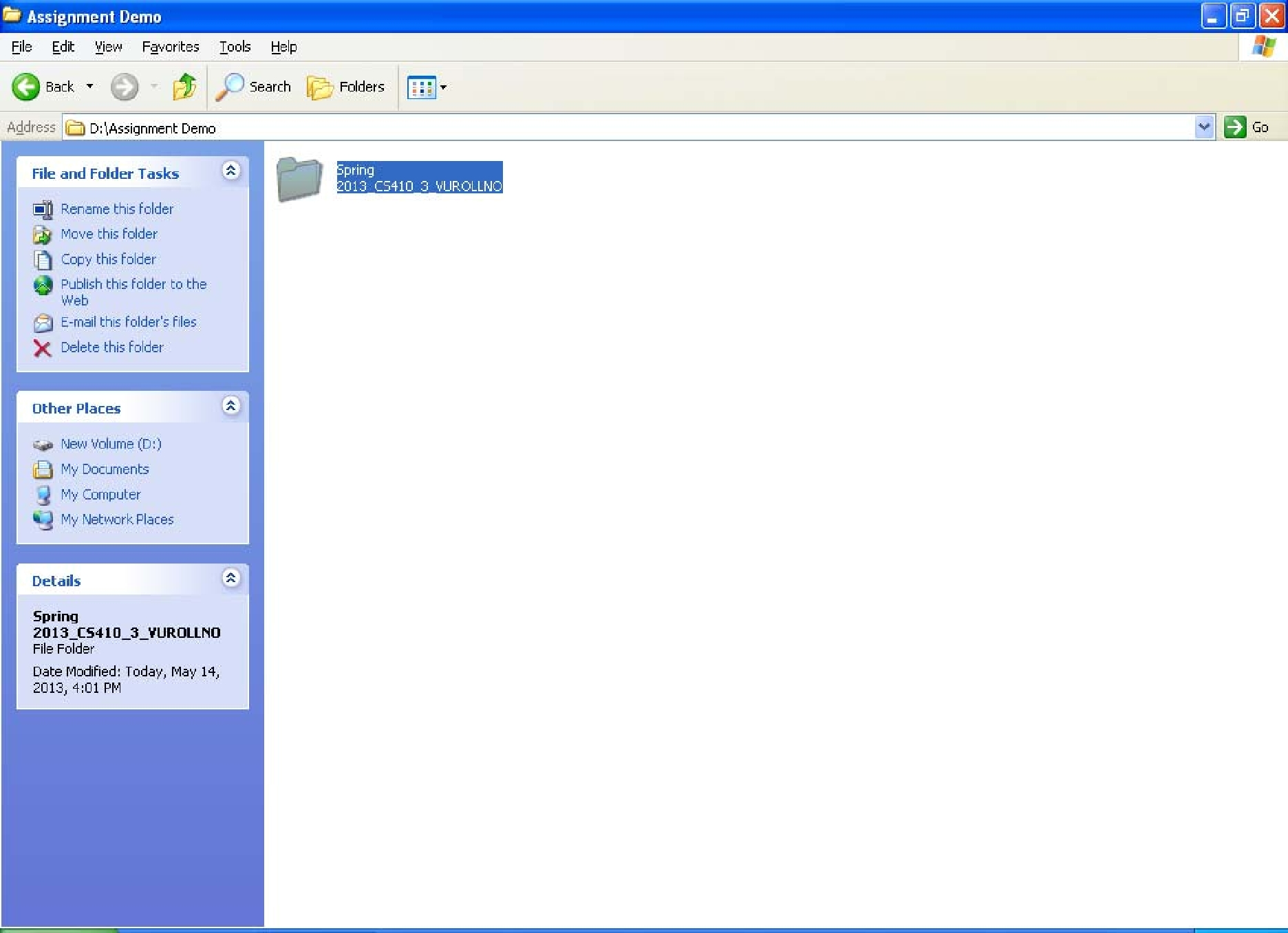
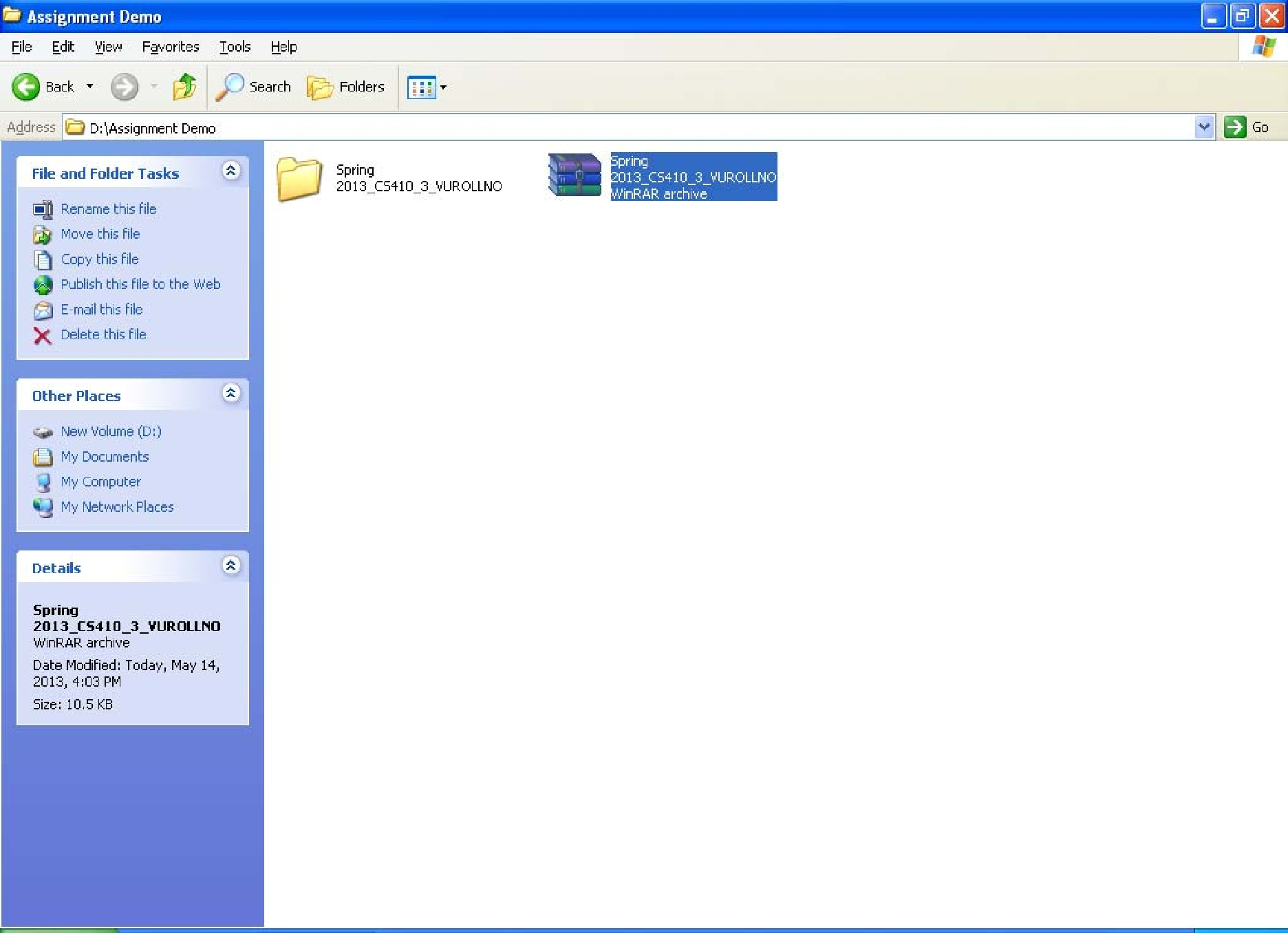
Plz discuss about this assignment here……………