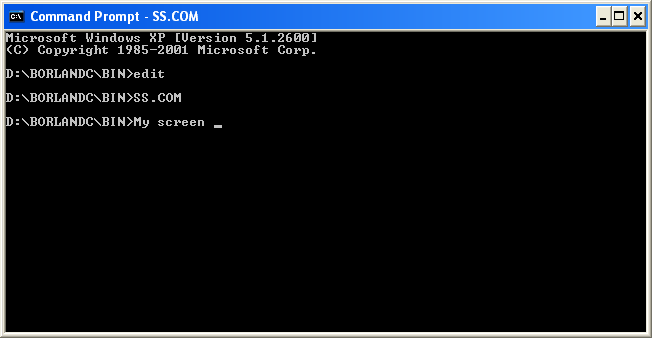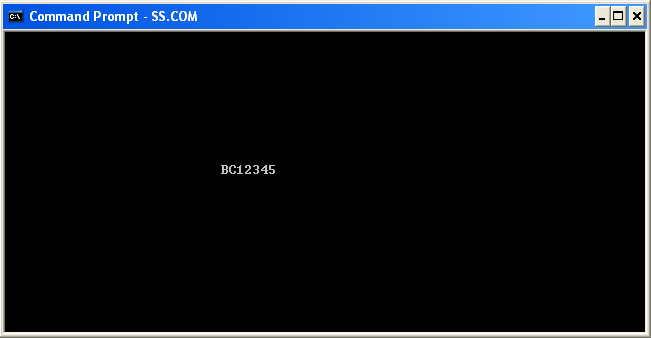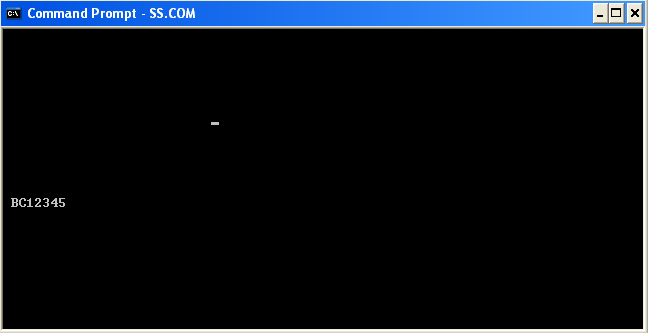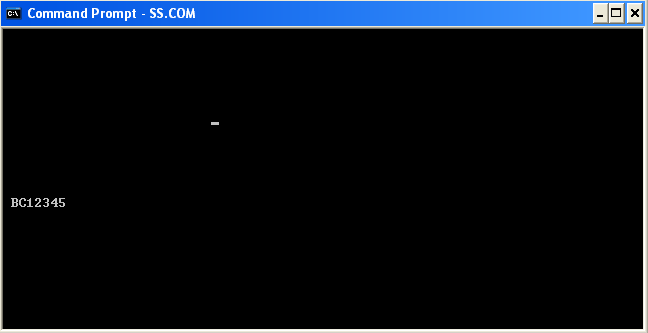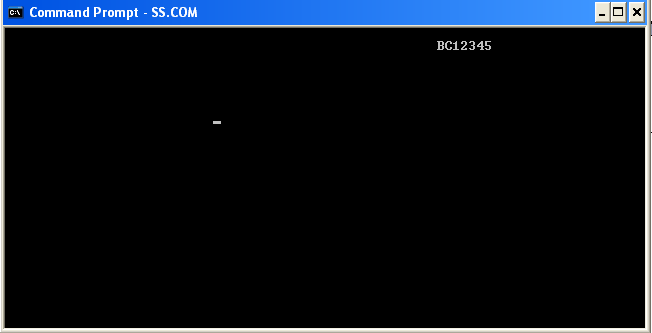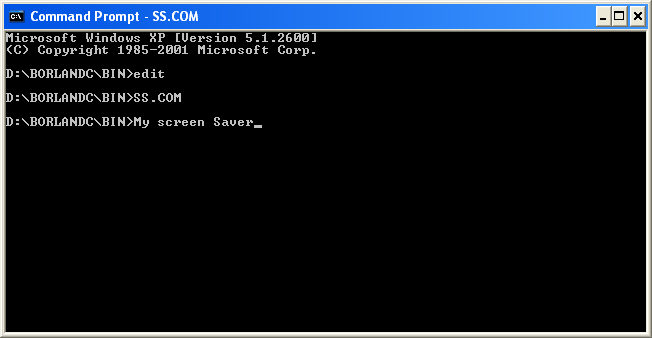Instructions
Please read the following instructions carefully before submitting assignment:
It should be clear that your assignment will not get any credit if:
- The assignment is submitted after due date.
- The submitted assignment does not open or file is corrupt.
- The submitted assignment does not compile or run.
- Solution is copied from any other source.
Objective
The objective of this assignment is to enhance your knowledge about;
- Basic concepts of System programming.
- Handling Interrupts
- Working with TSR programs.
Assignment
Write a TSR program that work like a Screen Saver. If no operation performed for 5 seconds then your Screen Saver must be activated i.e. a blank screen must appear with your VU ID printed on the screen at random places. In Screen Saver mode, your ID shall keep on changing its position on output screen randomly after every 1 second. Sample output of the desired program is shown in the form of snapshots on Page-2. If any key pressed then your previous screen should be restored.
Submission
You are required to submit two files in Zip format through LMS:
- Your C-language program (.c file).
- An MS Word document having screen shots of your program execution…showing your own ID displayed at random places as given on Page-2.
Hint: The desired task can easily be achieved by modifying “Timer & Keyboard Interrupt Program” given in your handouts at page # 37.
A):-
B):-
C):-
E):-
F):-
Figure (a) shows how to execute .com file in DOS (SS.com is my screen saver). Don’t forget to open and close “edit” program before executing .com file, otherwise your text may not appear on DOS screen.
Figure (b), (c), (d) and (e) were taken when Screen saver was activated and it show how ID is displayed on randomly selected positions. (BC12345 is sample ID that I have used; you shall display your own ID).
Figure (f) shows how previous screen was restored when I type “Saver” and Screen saver was disabled